1. Open Up This Google Sheet
https://docs.google.com/spreadsheets/d/1Ulbu_-yo6GZQeUmnQT08nsXXqtFNRn9d6awqCMFM4GM/edit#gid=0
2. Highlight and copy the tasks you want to copy

3. Head to your Asana → Task → Subtasks

4. Paste your content
5. Optional: Use “Tab + N” to separate subtasks by headers